Certified Kubernetes Administrator (CKA) Crash Course – Stone River Elearning
Original price was: $199.00.$49.00Current price is: $49.00.
Learning Kubernetes is essential for any DevOps professional. DevOps engineers are always in demand.
Description
Purchase Certified Kubernetes Administrator (CKA) Crash Course – Stone River Elearning Course at GiOlib. We actively participate in group buys and are committed to sharing knowledge with a wider audience. What's more, our courses maintain the same quality as the original sale page. You have the option to buy directly from the sale page at the full price (sale page link is provided within the post).
Salepage link: At HERE. Archive: https://archive.is/mc8WO
Certified Kubernetes Administrator (CKA) Crash Course – Stone River Elearning Course of Author, Price $49 – $199
A Kubernetes Certification can take your career to a whole new level.
Learning Kubernetes is essential for any DevOps professional. DevOps engineers are always in demand. Currently the average Silicon Valley salary for a DevOps engineer is 20% higher than what a software engineer makes. DevOps engineers make an average of $140,000 to $200,000 annually.
Kubernetes is an open-source system for automating deployment, scaling, and management of containerized applications. It was originally designed by Google and is now maintained by the Cloud Native Computing Foundation.
Lectures alone will not help you clear the certification. This Kubernetes Certification is a practical hands-on exam. You will need hands-on experience and you will need to practice.
This course explains several important aspects of taking the official Certified Kubernetes Administrator (CKA) exam. You will learn about the exam procedure, where to find the latest information about the exam, and a few helpful tips for taking the exam.
The Exam Objectives are below and will be covered in the course.
- Cluster Architecture, Installation & Configuration 25%
- Workloads & Scheduling 15%
- Services & Networking 20%
- Storage 10%
- Troubleshooting 30%
The following topics are covered.
- Kubernetes history – where it came from
- Kubernetes – Business Benefits
- Kubernetes Architecture – Masters, Nodes, Pods, Services & Deployments
- Understand the desired state and declarative model
- Installing Kubernetes on Minikube, GCP
- What are Services, Deployments and Containers
- Working with Pods. Deploying your first pod.
- Kubernetes Control Plane
- Kubernetes Ingress and Egress
- Hands-On: Kubernetes deployments. Creating your first deployment
- Exam Preparation Scenario Questions
- Career Demand and Salaries
What can you expect from the Kubernetes?
- Full downloadable content
- Kubernetes Demos
- Whiteboard Discussions
- Practice Questions
- Optional Exercises to follow
Who would be the target audience?
This course is for Kubernetes beginners and experienced professionals that want to have full coverage of the updated CKA exam objectives.
Author Joe Holbrook
Legal Notice:
Kubernetes and the Kubernetes logo are trademarks or registered trademarks of The Linux Foundation. in the United States and/or other countries. The Linux Foundation and other parties may also have trademark rights in other terms used herein. This course is not certified, accredited, affiliated with, nor endorsed by Kubernetes or The Linux Foundation.
Course Curriculum
Course Overview
- Course Overview (4:24)
- Course PreReqs (1:00)
- Download Files Here
Kubernetes and Container Fundamentals (Core Concepts)
- Kubernetes and Container Fundamentals (0:53)
- What is the CKA Exam (2:23)
- Why Get Certified (1:27)
- CKA Exam Domains (8:32)
- What is Kubernetes (8:36)
- What is a Container (4:46)
- What is Docker? (3:33)
- Kuberntea Terminology (1:34)
- Kubernetes Components (8:25)
- Kubernetes Documentation (4:46)
- Whiteboard – Kubernetes Overview (3:34)
Kubernetes Installation
- Kubernetes Installation (3:16)
- Installation Options (0:43)
- MiniKube (2:35)
- Demo – Install Minikube (9:05)
- Demo – Clusters (2:09)
- Kubectl Basics (1:48)
- Demo – Install kubectl (3:37)
Working with Kubernetes Clusters and Nodes
- Working with Kubernetes Clusters and Nodes (0:31)
- Understanding the Architecture (2:16)
- Understanding the nodes (4:15)
- Core Objects (5:38)
- API (6:22)
- Create a Cluster (7:39)
- Demo Create a Cluster (3:19)
- Demo – Create a YAML (1:31)
- Demo – Nodes (2:54)
- Demo – Kubectl client configuration (1:44)
API Access and Commands
- API Access and Commands (0:41)
- About the API (2:20)
- Accessing the APIS (4:10)
- Demo Exploring APIS (4:25)
- Demo – Kubectl (4:58)
- Using YAML for API Objects (3:16)
- Using Curl (1:14)
- Labels and Annotations (4:30)
Running Pods and Deployments
- Running Pods and Deployments (0:36)
- Pods and Deployments (7:25)
- What is a Namespace (3:12)
- Scalability Options (4:42)
- Roling Updates (1:54)
- Apply Changes to a Pod (6:26)
- Stateful Sets (3:36)
- Demo – Manage Deployments (3:13)
Configuring Storage
- Configuring Storage (0:24)
- Storage options with Kubernetes (6:28)
- Configure Pod Volumes (3:49)
- Configure PV Volumes (4:22)
- Configure StorageClass (3:50)
- Whiteboard – Persistent Volumes (3:23)
- Demo – Configure Storage (3:58)
Kuberneetes Networking
- Kubernetes Networking (0:45)
- Understanding Networking (5:26)
- Services (11:05)
- Network Plugins (3:03)
- DNS (6:15)
- Network Policies (2:58)
- Namespaces (3:12)
- Demo – Networking (4:06)
- Manage HA (6:24)
Managing Security
- Managing Security (1:06)
- Kubernetes Security (9:47)
- Container and Pod Security (4:56)
- Certificates (3:09)
- API Security (2:06)
- Configmaps and secrets (8:11)
- Secure Images (3:19)
- Security Context (5:52)
- RBAC (4:38)
Managing Kubernetes In the Enterprise
- Managing Kubernetes In the Enterprise (0:40)
- Cluster Management and Maintenance (3:18)
- Demo – Scale Deployment (2:08)
- Demo – Restart Cluster (2:57)
- Demo Add Nodes or Remove Nodes (4:19)
- Demo Create a pod in the background (1:18)
- Kubectl Restarts and Drains (6:04)
- Dashboard UI (1:44)
- Demo – Describe Resources (2:36)
- The kube-scheduler (3:33)
- Demo – Setup Alias (3:22)
Kubernetes Monitoring and Troubleshooting
- Kubernetes Monitoting and Troubleshooting (1:01)
- Monitoring Resources (2:33)
- Monitoring Pods (3:56)
- Demo Monitor Pods (4:13)
- Logging (2:43)
- Demo – Logging (get Logs on Pod) (4:11)
- Troubleshooting (3:36)
- Affinity and Taints (4:33)
CKA Practice Exams
- CKA Practice Exams (0:42)
- Exam Preparation Must Know (5:13)
- Question 1 – Creating a Cluster and Deployment, Expose (2:34)
- Question 2 – Create a Pod and Verify (2:21)
- Question 3 – Create a Pod with a secret (1:42)
- Question 4 – Get Logs on a Pod and send to file (3:36)
- Question 5 – Liveness Probe (6:32)
- Question 6 – Use Labels (3:11)
- Additional Questions (2:59)
Course Closeout
- Course Closeout (0:34)
- Course Review (3:52)
- Kubernetes Certifications (1:26)
- Additional Resources (3:39)
- Exam Readiness (3:47)
- Course Closeout (0:39)
Get Certified Kubernetes Administrator (CKA) Crash Course – Stone River Elearning, Only Price $49
Tag: Certified Kubernetes Administrator (CKA) Crash Course – Stone River Elearning Download, Certified Kubernetes Administrator (CKA) Crash Course – Stone River Elearning review, Certified Kubernetes Administrator (CKA) Crash Course – Stone River Elearning Discount, certified kubernetes administrator, certified kubernetes administrator (cka), certified kubernetes administrator salary, certified kubernetes administrator exam, certified kubernetes administrator exam cost.
Purchase the Certified Kubernetes Administrator (CKA) Crash Course – Stone River Elearning course at the best price at GiOlib. Upon completing your purchase, you will gain access to the downloads page. where you can conveniently retrieve all associated course files. Additionally, we will send you a download notification email to your registered mail.
Unlock your full potential with our Certified Kubernetes Administrator (CKA) Crash Course – Stone River Elearning courses. Our courses are meticulously designed to empower you with the skills and knowledge needed for excellence.
Why wait? Take the first step towards greatness by acquiring our Certified Kubernetes Administrator (CKA) Crash Course – Stone River Elearning courses today. We ensure a smooth and secure purchasing experience that guarantees your peace of mind. Rest assured that your financial information is safeguarded through our trusted payment gateways, Stripe and PayPal.
Stripe, renowned for its robust security measures, offers a secure and dependable payment process. Your sensitive data is encrypted using state-of-the-art technology, ensuring its confidentiality throughout the transaction.
PayPal, a globally recognized payment platform, adds an extra layer of security. With its buyer protection program, you can make your purchase with confidence, knowing that your financial details are protected, allowing you to focus on your learning journey.
Is it secure? to Use of?
- Rest assured, your identity remains completely confidential. We do not share your information with anyone, ensuring the utmost security when you buy the Certified Kubernetes Administrator (CKA) Crash Course – Stone River Elearning course.
- 100% Safe Checkout Privateness coverage
- We employ robust communication and encryption methods to protect sensitive information. All card numbers are encrypted using AES at rest-256, and the transmission of card numbers occurs in a separate hosting environment, without sharing or storing any data.
How Will the Course Be Delivered?
- Upon successful payment for the “Certified Kubernetes Administrator (CKA) Crash Course – Stone River Elearning course”, Most of the products will come to you immediately. But for some products were posted for offer. Please wait for our response, it might take a few hours due to the time zone difference.
- If this occurs, kindly be patient. Our technical department will process the link shortly, and you will receive notifications directly via email. Your patience is greatly appreciated.
What Shipping Methods Are Available?
- You will receive a download link in the invoice or in YOUR ACCOUNT.
- The course link is always accessible. Simply log in to your account to download the Certified Kubernetes Administrator (CKA) Crash Course – Stone River Elearning course whenever you need.
- You can study online or download the content for better results, making it accessible from any device. Ensure your system does not go to sleep during the download process..
How Do I Track Order?
- We promptly update the status of your order following your payment. If, after 7 days, there is no download link provided, the system will automatically process a refund..
- We love to hear from you. Please don’t hesitate to email us with any comments, questions and suggestions.
Additional information
| Status | |
|---|---|
| Language | |
| Author |
You must be logged in to post a review.

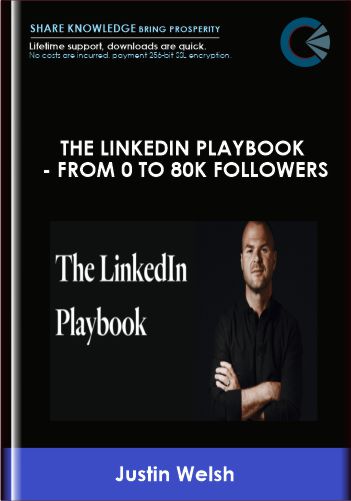


Reviews
There are no reviews yet.