iOS Apps Powered by Azure Cloud Services – Eduardo Rosas
Original price was: $99.00.$34.00Current price is: $34.00.
Learn the basic subjects about iOS and Cloud-based services that you will need to create powerful applications enhanced by the cloud.
Description
Purchase iOS Apps Powered by Azure Cloud Services – Eduardo Rosas Course at GiOlib. We actively participate in group buys and are committed to sharing knowledge with a wider audience. What's more, our courses maintain the same quality as the original sale page. You have the option to buy directly from the sale page at the full price (sale page link is provided within the post).
Learn the basic subjects about iOS and Cloud-based services that you will need to create powerful applications enhanced by the cloud.
Build amazing apps that are empowered by cloud services with this tutorial for both beginners and experts that want to learn about cloud-services.
- The Basics of the Swift Programming Language
- Using Table Views
- Core Data
- Cloud-hosted Data Bases
- Cloud Storage for photos and other files
- Facebook, Twitter, Google and Microsoft Authentication
Powerful apps that your users will love
Including cloud services inside your apps creates a better user experience that your users will appreciate. Having data in the cloud is amazing so your users can have the same things on their iPhone and on their iPad and even on their Android (if you develop your app for other platforms as well).
iOS is growing amazingly, so a lot of users could download your apps. You could even be hired as an iOS developers, those guys are very well paid.
Content and overview
Suitable for beginners or anyone who is barely starting on mobile app development. You'll learn the basics of the Swift programming language, the basics of app creation and you'll even create real-world basic apps.
Also suitable for experieced developers who want to learn what they can do by integrating powerful cloud services in their apps. You'll learn how you can acces cloud-hosted databases (and create thos databases), upload photos to a cloud storage service that YOU create, authenticate your users with Facebook or other services and more!
The courses flow is designed to take you from beginner (if you are one) to an experienced developer with apps that take advantage of the power of the cloud.
Work alonside the aouthor and you'll end up with 5 real-world apps. You will also have learnt how to create powerful iOS apps from the ground up.
Course Curriculum
Intro to course. How it works.
- Welcome! (1:40)
- Share your screenshots (1:41)
- Share your thoughts, questions, and OneDrive folder with code! (2:13)
Intro to iOS development
- Getting the Tools (2:17)
- Creating our First Project (2:37)
- Exploring Xcode (the IDE) (7:28)
Learning the Basics about Swift
- Constants and Variables (6:29)
- Conditionals (4:50)
- Loops (8:10)
- Functions (5:27)
- Classes and Objects (6:00)
The Storyboard – Designing the UI
- Getting Started with Storyboards (8:24)
- Defining the UI for an Application (5:42)
- Connecting the UI with the Code (13:32)
First App – Days Until
- Defining the UI (6:43)
- Coding the Functionality (11:16)
- Share YOUR Screenshots! (1:51)
App Challenge 1 – Temperature Converter
- The Problem (2:53)
- Defining the UI (8:35)
- Coding the Functionality (10:01)
- Bonus. Using a Picker. Warning, weird code inside. (12:49)
- Share Screenshots! (1:12)
Second App – Contact list. Using a TableView
- Intro to TableViewController (6:07)
- Defining the UI (10:43)
- Coding the Functionality – Part 1 (8:37)
- Coding the Functionality – Part 2 (TableViewController) (5:19)
- Coding the Functionality – Part 3 (TableViewCell) (13:33)
Third App – Customers list. Using CoreData for local DataBase
- Intro to Core Data (12:52)
- Creating the Model of the Data (9:16)
- Reading from the Data Base (9:37)
- Writing to the DB (10:45)
- Filtering – Part 1 (10:54)
- Filtering – Part 2 (7:46)
App Challenge 2 – My Places. Working with location and CoreData
- The Problem (2:42)
- Defining the UI (7:52)
- Coding the Functionality – Part 1 (16:59)
- Coding the Functionality – Part 2 (15:00)
Integrating Cloud Services. Intro to Cloud Computing
- Intro to Cloud Computing (10:57)
- Intro to Mobile Services with Azure (6:18)
- Getting an Azure Subscription and creating a Mobile Service (12:00)
- Connecting to a Mobile Service (15:22)
- Inserting into a cloud-hosted DB (15:12)
- Reading from a cloud-hosted DB (13:55)
Cloud Storage for media.
- Creating a Storage Service (5:42)
- Taking a Picture on iOS (15:06)
- Backend Configuration (18:42)
- Uploading the Picture to the Cloud – PART 1 (6:58)
- Uploading the Picture to the Cloud – PART 2 (16:11)
- Share your Screenshots! (2:35)
Adding Authentication through Facebook, Twitter, Google or Microsoft Account.
- Link a Facebook app to your Mobile Service (11:11)
- Change the Table Permissions (4:09)
- Add Login logic (9:51)
Changing the Backend Logic for a better app
- Filter by User right from the Backend (9:02)
- Scale your Services to your needs (13:23)
Intro to Adaptive UI
- Intro to Adaptive UI (12:04)
- Adding Constraints Manualy (1:58)
Get iOS Apps Powered by Azure Cloud Services – Eduardo Rosas, Only Price $37
Tag: iOS Apps Powered by Azure Cloud Services – Eduardo Rosas Review. iOS Apps Powered by Azure Cloud Services – Eduardo Rosas download. iOS Apps Powered by Azure Cloud Services – Eduardo Rosas discount.
Purchase the iOS Apps Powered by Azure Cloud Services – Eduardo Rosas course at the best price at GiOlib. Upon completing your purchase, you will gain access to the downloads page. where you can conveniently retrieve all associated course files. Additionally, we will send you a download notification email to your registered mail.
Unlock your full potential with our iOS Apps Powered by Azure Cloud Services – Eduardo Rosas courses. Our courses are meticulously designed to empower you with the skills and knowledge needed for excellence.
Why wait? Take the first step towards greatness by acquiring our iOS Apps Powered by Azure Cloud Services – Eduardo Rosas courses today. We ensure a smooth and secure purchasing experience that guarantees your peace of mind. Rest assured that your financial information is safeguarded through our trusted payment gateways, Stripe and PayPal.
Stripe, renowned for its robust security measures, offers a secure and dependable payment process. Your sensitive data is encrypted using state-of-the-art technology, ensuring its confidentiality throughout the transaction.
PayPal, a globally recognized payment platform, adds an extra layer of security. With its buyer protection program, you can make your purchase with confidence, knowing that your financial details are protected, allowing you to focus on your learning journey.
Is it secure? to Use of?
- Rest assured, your identity remains completely confidential. We do not share your information with anyone, ensuring the utmost security when you buy the iOS Apps Powered by Azure Cloud Services – Eduardo Rosas course.
- 100% Safe Checkout Privateness coverage
- We employ robust communication and encryption methods to protect sensitive information. All card numbers are encrypted using AES at rest-256, and the transmission of card numbers occurs in a separate hosting environment, without sharing or storing any data.
How Will the Course Be Delivered?
- Upon successful payment for the “iOS Apps Powered by Azure Cloud Services – Eduardo Rosas course”, Most of the products will come to you immediately. But for some products were posted for offer. Please wait for our response, it might take a few hours due to the time zone difference.
- If this occurs, kindly be patient. Our technical department will process the link shortly, and you will receive notifications directly via email. Your patience is greatly appreciated.
What Shipping Methods Are Available?
- You will receive a download link in the invoice or in YOUR ACCOUNT.
- The course link is always accessible. Simply log in to your account to download the iOS Apps Powered by Azure Cloud Services – Eduardo Rosas course whenever you need.
- You can study online or download the content for better results, making it accessible from any device. Ensure your system does not go to sleep during the download process..
How Do I Track Order?
- We promptly update the status of your order following your payment. If, after 7 days, there is no download link provided, the system will automatically process a refund..
- We love to hear from you. Please don’t hesitate to email us with any comments, questions and suggestions.
You must be logged in to post a review.
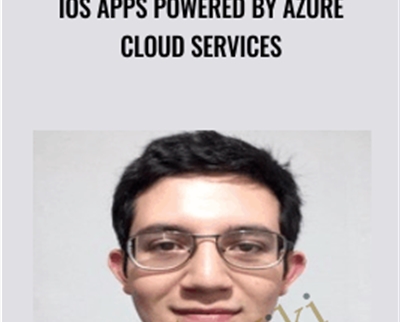

Reviews
There are no reviews yet.