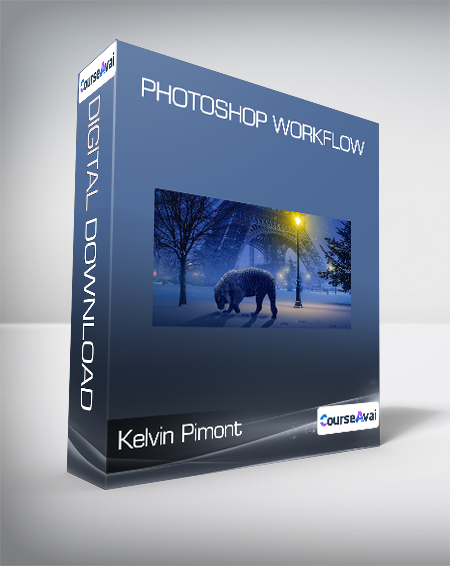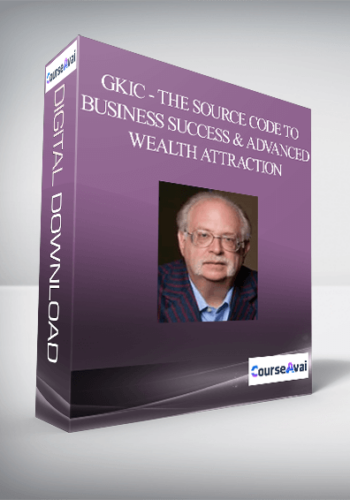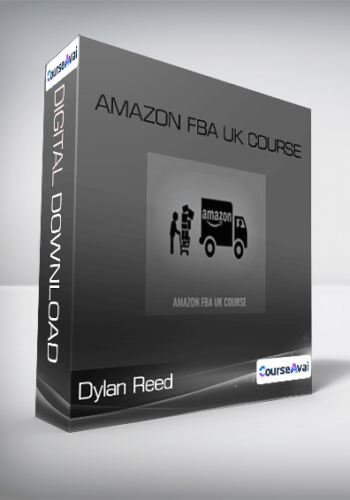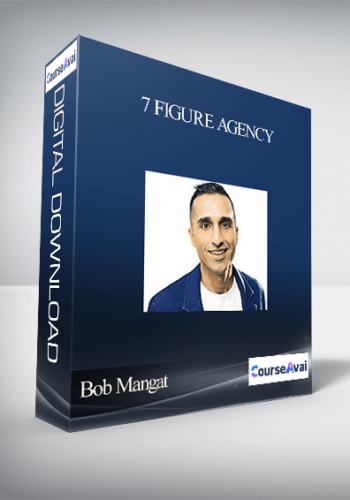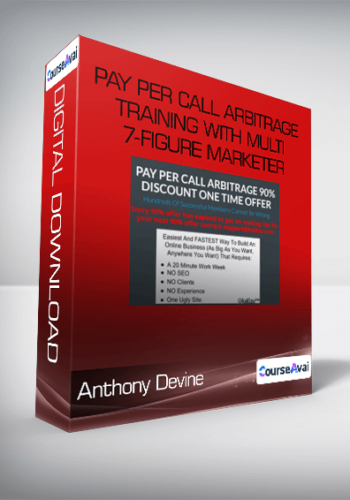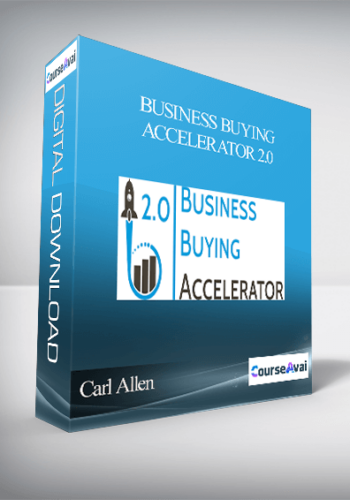Kelvin Pimont – Photoshop Workflow
Original price was: $97.00.$31.50Current price is: $31.50.
“Every Photoshop user should do this course. Kelvin has plucked the most useful techniques that we should all know and teaches them in an easy to understand way meaning that anyone can actually produce the same results. Highly recommended!”
-T.D.
Description
Purchase Kelvin Pimont – Photoshop Workflow Course at GiOlib. We actively participate in group buys and are committed to sharing knowledge with a wider audience. What's more, our courses maintain the same quality as the original sale page. You have the option to buy directly from the sale page at the full price (sale page link is provided within the post).
Kelvin Pimont – Photoshop Workflow
This course is for you if…
You’ve seen images you love but have no idea how to create them yourself.
You feel like your edits aren’t dramatic enough.
You’ve struggled to create interesting yet realistic composites in the past.
Imagine you could…
Have a pro workflow for all kinds of images.
Know how to create a dramatic edit from a boring photo.
Be able to produce mind-bending composites that your friends and family will love.
What you’ll learn
In this course, I teach you how to take your ideas and bring them all the way to a finished piece of art.
We start off with some basic tricks and I will lead you gradually through all the techniques you need to create your own incredible composites.
You will receive all my source files so you can follow along at home. This means you’ll be able to practice and master these techniques in no time!
Project Based Training
“Really understanding how to optimize your workflow in Photoshop means you can achieve amazing results in 1/10th of the time. The techniques I teach in this course will help any Photoshop user to work faster, create amazing work AND enjoy the process.”
– Kelvin Pimont
Lessons
29
Length
5h 5m
Level
Photoshop
Software
Stream / Download
Part 1
Landscape Water – Drama in Reflections
In this lesson, I show you how to create dramatic reflections in the water. A pretty simple trick, but it works every time!
Moon Man – Creating an Alien Plane
Here, we learn to clone stamp out some elements and create a nice plane for our alien landscape.
Moon Man – Stellar Skies and Landscapes
In this lesson, we insert a starry sky, and some mountains to help create our alien planet.
Moon Man – La Luna
In this lesson, we add the moon and a nice glow to make it look like its reflecting light.
Moon Man – Sunrays and Final Touches
Here, we create sunbeams and a light source to tie it all together.
Part 2
Eiffel Tiger – Killer Fog
In this first lesson of this project, we create fog in the background to add depth.
Eiffel Tiger – Grrrreat Cutout
Next, we cut out the tiger and place him in our composite.
Eiffel Tiger – Shading
In this lesson, we create a shadow in the right perspective and more shading on the tiger.
Eiffel Tiger – Snowy Forecast
Here, we create snow and snowy footprints!
Eiffel Tiger – Furry Snow
In this lesson, we learn how to make custom brushes and make a snow brush, to then add snow on the tiger.
Eiffel Tiger – City of Lighting Tigers
In this lesson, we add all the lighting and color to bring it all together.
Part 3
Light Bulb Fish – Penning an Idea
In this lesson, we learn to outline the light bulb using the pen tool and creating a vector path.
Light Bulb Fish – Light Water
Here, we learn to create the water in the bulb from three pieces
Light Bulb Fish – Shady Idea
In this lesson, we learn how to create shading and lighting to make the bulb and water more realistic.
Light Bulb Fish – Finding Nautilus
Here we cut out the clownfish and add him into the light bulb.
Light Bulb Fish – Cloudy
We then add clouds and birds using cool brushes.
Light Bulb Fish – Ray of Light
In this lesson, we add a sun and flares and then colorize it all to bring it together.
Part 4
Flying Man – Making the Skyline
In this lesson, we take a New York skyline and edit it to make it more dramatic and fitting to the flying man.
Flying Man – Cutting out Man
We then cut out the man to extract him from the “Jumping in the Lake” photo, to place him above the skyline.
Flying Man – Flying in Style
We end off by colorizing the composite and you’ll learn a couple of tricks to bring it all together.
Flying Man – For the Birds
We then outline some birds and drop them in the composite. We colorize them and add some blur to give them motion.
Vatican – O Fortuna
In this lesson, we use Camera Raw to do some basic color grading and then outline the model.
Vatican – Veni Vidi Vici
In this lesson, we put in some clouds and make the model look like the real thing!
Part 5
Get Kelvin Pimont – Photoshop Workflow download
Woman in Glass – Leaf it to Beaver
In this lesson, we outline the leaf and create a darker background.
Woman in Glass – Mug Shot
Here, we outline the mug and drop it into our composite. We also learn about gradient maps and colorize the liquid.
Woman in Glass – Thumbelina
We then drop in the photo of the woman underwater and blend her into the mug.
Woman in Glass – Blurry Reflexes
In this lesson, we learn to make complex reflections and how to treat them to have the appropriate amount of blur.
Woman in Glass – Learning Fractions
In this lesson, we create refractions in the glass so that the background shows through into the mug.
Woman in Glass – Color Me This!
We finish this project with some cool colorizing techniques and final touches.
Hear what students have to say…
“Following along and learning from Kelvin has been amazing. I’ve always wondered how people make these kinds of images, it seemed impossible…but now I can do it just as well!!”
-R.B.
“Every Photoshop user should do this course. Kelvin has plucked the most useful techniques that we should all know and teaches them in an easy to understand way meaning that anyone can actually produce the same results. Highly recommended!”
-T.D.
“I’ve been using Photoshop for about a decade. I got stuck in my ways using the same tools the same ways and this really opened my palette up. Totally reinvigorated and reimagining a lot of my work as a result – thanks Kelvin!!!!”
-O.P.
Purchase the Kelvin Pimont – Photoshop Workflow course at the best price at GiOlib. Upon completing your purchase, you will gain access to the downloads page. where you can conveniently retrieve all associated course files. Additionally, we will send you a download notification email to your registered mail.
Unlock your full potential with our Kelvin Pimont – Photoshop Workflow courses. Our courses are meticulously designed to empower you with the skills and knowledge needed for excellence.
Why wait? Take the first step towards greatness by acquiring our Kelvin Pimont – Photoshop Workflow courses today. We ensure a smooth and secure purchasing experience that guarantees your peace of mind. Rest assured that your financial information is safeguarded through our trusted payment gateways, Stripe and PayPal.
Stripe, renowned for its robust security measures, offers a secure and dependable payment process. Your sensitive data is encrypted using state-of-the-art technology, ensuring its confidentiality throughout the transaction.
PayPal, a globally recognized payment platform, adds an extra layer of security. With its buyer protection program, you can make your purchase with confidence, knowing that your financial details are protected, allowing you to focus on your learning journey.
Is it secure? to Use of?
- Rest assured, your identity remains completely confidential. We do not share your information with anyone, ensuring the utmost security when you buy the Kelvin Pimont – Photoshop Workflow course.
- 100% Safe Checkout Privateness coverage
- We employ robust communication and encryption methods to protect sensitive information. All card numbers are encrypted using AES at rest-256, and the transmission of card numbers occurs in a separate hosting environment, without sharing or storing any data.
How Will the Course Be Delivered?
- Upon successful payment for the “Kelvin Pimont – Photoshop Workflow course”, Most of the products will come to you immediately. But for some products were posted for offer. Please wait for our response, it might take a few hours due to the time zone difference.
- If this occurs, kindly be patient. Our technical department will process the link shortly, and you will receive notifications directly via email. Your patience is greatly appreciated.
What Shipping Methods Are Available?
- You will receive a download link in the invoice or in YOUR ACCOUNT.
- The course link is always accessible. Simply log in to your account to download the Kelvin Pimont – Photoshop Workflow course whenever you need.
- You can study online or download the content for better results, making it accessible from any device. Ensure your system does not go to sleep during the download process..
How Do I Track Order?
- We promptly update the status of your order following your payment. If, after 7 days, there is no download link provided, the system will automatically process a refund..
- We love to hear from you. Please don’t hesitate to email us with any comments, questions and suggestions.