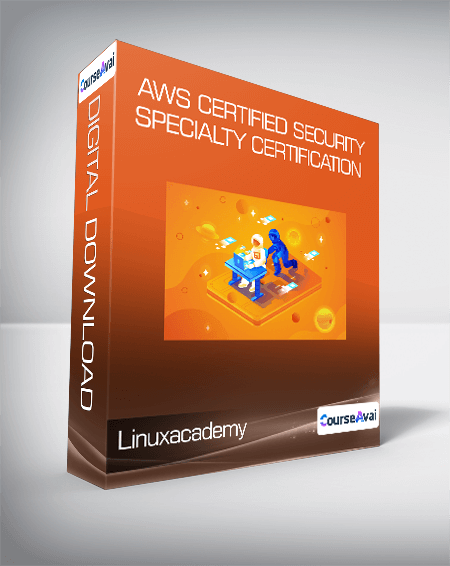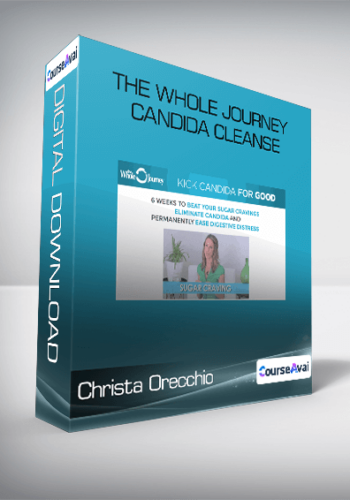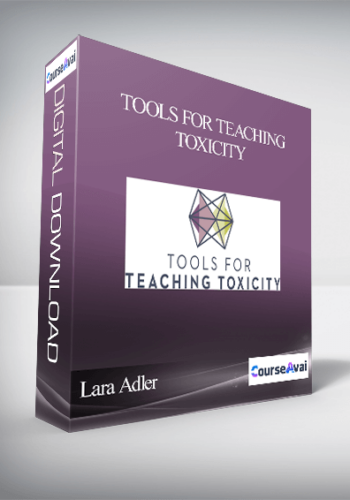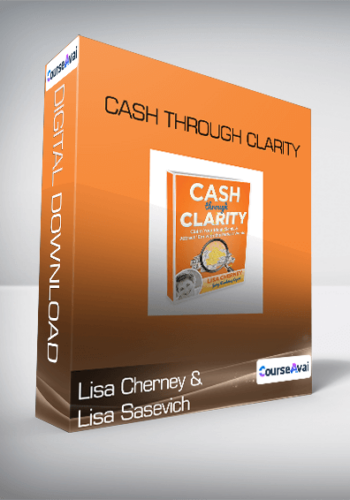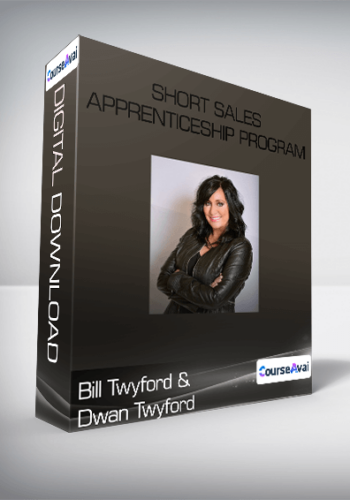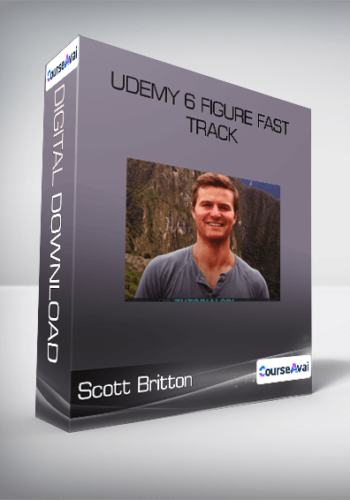Linuxacademy – AWS Certified Security-Specialty Certification
Original price was: $449.00.$54.90Current price is: $54.90.
The AWS Certified Security Specialty is a certification based around securing applications in AWS. It is one one three specialty certifications offered by AWS File size: 10.52 GB
Description
Purchase Linuxacademy – AWS Certified Security-Specialty Certification Course at GiOlib. We actively participate in group buys and are committed to sharing knowledge with a wider audience. What's more, our courses maintain the same quality as the original sale page. You have the option to buy directly from the sale page at the full price (sale page link is provided within the post).
Linuxacademy – AWS Certified Security-Specialty Certification
Course Details
The AWS Certified Security Specialty is a certification based around securing applications in AWS. It is one one three specialty certifications offered by AWS. The certification focuses on five components or domains when designing and operating security in the cloud. These are:
Identity and Access Management Detective Controls Infrastructure Protection Data Protection Incident Response
This course has been developed to provide you with the requisite knowledge to not only pass the AWS Certified Security Specialty certification exam but also gain the hands-on experience required to become a qualified AWS security specialist working in a real-world environment.
Please connect with us at slack.linuxacademy.com in the #security channel if you have questions or feedback.
Syllabus
Course Introduction
Getting Started
Get Linuxacademy – AWS Certified Security-Specialty Certification download
Course Introduction
00:02:49
About the Training Architect
00:02:15
Introduction to the Security Runbook Interactive Diagram
00:04:39
Course Features and Tools
00:11:02
Domain 1 : Incident Response
Domain 1 – Introduction
Domain 1 – Introduction
00:06:12
1.1 – Given an AWS Abuse Notice, Evaluate a Suspected Compromised Instance or Exposed Access Keys
AWS Abuse Notification
00:17:04
Responding to AWS Abuse Notifications
00:15:18
Hands-on Labs are real live environments that put you in a real scenario to practice what you have learned without any other extra charge or account to manage.
Performing a Source Code Security Scan Using git-secrets in AWS
00:30:00
AWS Abuse Notification
00:15:00
1.2 Verify that the Incident Response plan includes relevant AWS services.
What is Incident Response?
00:08:20
Incident Response Framework: Part 1
00:21:50
Incident Response Framework: Part 2
00:13:35
Incident Response Plan
00:15:00
1.3 Evaluate the Configuration of Automated Alerting and Execute Possible Remediation of Security-Related Incidents and Emerging Issues
Automated Alerting
00:30:08
Automated Incident Response
00:12:02
CloudTrail Automation Example
00:11:10
Hands-on Labs are real live environments that put you in a real scenario to practice what you have learned without any other extra charge or account to manage.
Enabling AWS VPC Flow Logs with Automation
00:45:00
Domain 2 : Logging and Monitoring
Domain 2 – Introduction
Logging and Monitoring Introduction
00:02:02
2.1 Design and implement security monitoring and alerting.
S3 Events
00:18:59
CloudWatch Logs: Metric Filters and Custom Metrics
00:14:11
CloudWatch Events
00:20:40
Multi-Account: CloudWatch Event Buses
00:14:45
AWS Config
00:23:20
AWS Inspector
00:21:33
Hands-on Labs are real live environments that put you in a real scenario to practice what you have learned without any other extra charge or account to manage.
Automatic Resource Remediation with AWS Config
01:30:00
Hands-on Labs are real live environments that put you in a real scenario to practice what you have learned without any other extra charge or account to manage.
Automatic Remediation of Inspector Findings in AWS
01:30:00
Design, Implement, and Troubleshoot Monitoring and Alerting
00:45:00
2.2 Troubleshoot security monitoring and alerting.
Troubleshoot CloudWatch Events
00:18:05
Hands-on Labs are real live environments that put you in a real scenario to practice what you have learned without any other extra charge or account to manage.
Troubleshooting a Detection, Alerting, and Response Workflow in AWS
01:00:00
2.3 Design and Implement a Logging Solution
CloudTrail Logging
00:22:51
CloudWatch Logs: CloudTrail
00:14:14
CloudWatch Logs: VPC Flow Logs
00:16:59
CloudWatch Logs: Agent for EC2
00:22:47
CloudWatch Logs: DNS Query Logs
00:09:46
S3 Access Logs
00:10:18
Multi-Account: Centralized Logging
00:22:04
2.4 Troubleshoot Logging Solutions
Troubleshoot Logging
00:25:39
Multi-Account: Troubleshoot Logging
00:11:24
Hands-on Labs are real live environments that put you in a real scenario to practice what you have learned without any other extra charge or account to manage.
Troubleshooting CloudTrail and S3 Logging Issues in AWS
00:30:00
Domain 3: Infrastructure Security
3.1 Design Edge Security on AWS
CloudFront
00:31:30
Restricting S3 to CloudFront
00:11:11
Signed URLs and Cookies
00:26:44
CloudFront Geo Restriction
00:09:27
Forcing S3 Encryption
00:14:18
S3 Cross Region Replication (CRR) – Security
00:17:10
Web Application Firewall (WAF) and AWS Shield
00:23:07
Hands-on Labs are real live environments that put you in a real scenario to practice what you have learned without any other extra charge or account to manage.
Blocking Web Traffic with WAF in AWS
00:30:00
3.2 Design and implement a secure network infrastructure.
VPC Design and Security
00:20:51
Security Groups
00:22:12
Network Access Control Lists (NACLs)
00:18:42
VPC Peering
00:35:23
VPC Endpoints
00:30:22
Serverless Security
00:10:23
NAT Gateways
00:13:30
Egress-Only Internet Gateways
00:13:44
Bastion Hosts / Jump Boxes
00:09:06
Hands-on Labs are real live environments that put you in a real scenario to practice what you have learned without any other extra charge or account to manage.
Configuring Layered Security in an AWS VPC
00:30:00
3.3 Troubleshoot a secure network infrastructure.
Troubleshoot a VPC
00:15:27
3.4 Design and implement host-based security.
AWS Host/Hypervisor Security (disk/memory)
00:10:53
Host Proxy Servers
00:05:42
Host-Based IDS/IPS
00:09:13
Systems Manager
00:18:02
Packet Capture on EC2
00:09:28
Hands-on Labs are real live environments that put you in a real scenario to practice what you have learned without any other extra charge or account to manage.
Install an Intrusion Prevention System (IPS) on an EC2 Instance
00:30:00
Identity and Access Management
4.1 Design and Implement a Scalable Authorization and Authentication System to Access AWS Resources.
IAM Policies
00:25:18
Users, Groups, and Roles
00:29:14
Permission Boundaries and Policy Evaluation
00:17:21
Organizations and Service Control Policies
00:18:57
Resource Policies: S3 Bucket Policies
00:15:38
Resource Policies: KMS Key Policies
00:13:39
Cross-Account Access to S3 Buckets and Objects
00:17:53
Identity Federation
00:22:40
AWS Systems Manager Parameter Store
00:18:24
4.2 Troubleshoot an Authorization and Authentication System to Access AWS Resources.
Troubleshooting Permissions Union (IAM//RESOURCE//ACL)
00:09:44
Troubleshooting Cross-Account Roles
00:12:57
Troubleshooting Identity Federation
00:05:52
Troubleshooting KMS CMK’s
00:07:20
Data Protection
5.1 Design and implement key management and use.
Key Management System (KMS)
00:28:11
KMS in a Multi-Account Configuration
00:08:24
CloudHSM
00:17:05
5.2 Troubleshoot key management.
Troubleshooting KMS Permissions
00:08:29
KMS Limits
00:10:44
Hands-on Labs are real live environments that put you in a real scenario to practice what you have learned without any other extra charge or account to manage.
Troubleshoot KMS Key Policies
00:30:00
5.3 Design and implement a data encryption solution for data at rest and data in transit.
Data At Rest: KMS
00:16:11
Data At Rest: Server-side encryption with SSE-C
00:06:25
Data In Transit: Certificate Manager (ACM)
00:07:23
Encryption SDKs
00:05:55
Compliance Examples
00:08:59
Hands-on Labs are real live environments that put you in a real scenario to practice what you have learned without any other extra charge or account to manage.
Create and Manage SSL Certificates with AWS Certificate Manager
00:30:00
Conclusion
Practice Exam
AWS Certified Security Specialty
04:00:00
Final Steps
How to Prepare for the Exam
00:10:50
What’s Next After Certification?
00:04:53
Get Recognized!
00:01:01
Course Features
Our platform enhances courses beyond just videos with unique features. Learn more.
Certification Prep Course
This course can help prepare you for a certification exam.
Earn a Certificate of Completion
When you complete this course, you’ll receive a certificate of completion as proof
Get Linuxacademy – AWS Certified Security-Specialty Certification download
Purchase the Linuxacademy – AWS Certified Security-Specialty Certification course at the best price at GiOlib. Upon completing your purchase, you will gain access to the downloads page. where you can conveniently retrieve all associated course files. Additionally, we will send you a download notification email to your registered mail.
Unlock your full potential with our Linuxacademy – AWS Certified Security-Specialty Certification courses. Our courses are meticulously designed to empower you with the skills and knowledge needed for excellence.
Why wait? Take the first step towards greatness by acquiring our Linuxacademy – AWS Certified Security-Specialty Certification courses today. We ensure a smooth and secure purchasing experience that guarantees your peace of mind. Rest assured that your financial information is safeguarded through our trusted payment gateways, Stripe and PayPal.
Stripe, renowned for its robust security measures, offers a secure and dependable payment process. Your sensitive data is encrypted using state-of-the-art technology, ensuring its confidentiality throughout the transaction.
PayPal, a globally recognized payment platform, adds an extra layer of security. With its buyer protection program, you can make your purchase with confidence, knowing that your financial details are protected, allowing you to focus on your learning journey.
Is it secure? to Use of?
- Rest assured, your identity remains completely confidential. We do not share your information with anyone, ensuring the utmost security when you buy the Linuxacademy – AWS Certified Security-Specialty Certification course.
- 100% Safe Checkout Privateness coverage
- We employ robust communication and encryption methods to protect sensitive information. All card numbers are encrypted using AES at rest-256, and the transmission of card numbers occurs in a separate hosting environment, without sharing or storing any data.
How Will the Course Be Delivered?
- Upon successful payment for the “Linuxacademy – AWS Certified Security-Specialty Certification course”, Most of the products will come to you immediately. But for some products were posted for offer. Please wait for our response, it might take a few hours due to the time zone difference.
- If this occurs, kindly be patient. Our technical department will process the link shortly, and you will receive notifications directly via email. Your patience is greatly appreciated.
What Shipping Methods Are Available?
- You will receive a download link in the invoice or in YOUR ACCOUNT.
- The course link is always accessible. Simply log in to your account to download the Linuxacademy – AWS Certified Security-Specialty Certification course whenever you need.
- You can study online or download the content for better results, making it accessible from any device. Ensure your system does not go to sleep during the download process..
How Do I Track Order?
- We promptly update the status of your order following your payment. If, after 7 days, there is no download link provided, the system will automatically process a refund..
- We love to hear from you. Please don’t hesitate to email us with any comments, questions and suggestions.